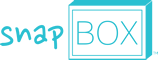I received a camera for Christmas last year, while I love
it, I don’t always bring it with me everywhere. I have my phone with me
everywhere I go. I take more photos on my iPhone than with my camera. A camera
is just another thing to lug around. You never know when you will have a great
photo opp. Some of my favorite photos are ones that just happened. I have a
photo of Noah in a tree, he just climbed up in it and looked like the king of
the world. He was so proud that he did it all by himself. I would have missed
that moment if I would have relied on bringing my camera. I have over 1,000
photos on my iPhone. I have some great shots but I don’t want to keep them on my
phone for forever. I learned about an app called vukee. You can make beautiful
photo books, postcards and calendars right from the app! You don’t even have to
mess with getting online and dealing with your computer. A photo book from vukee would be a great
holiday gift for a loved one. It would be a very sweet way to show your family
how your children have grown. You could also make a photo book for your vacation.
What would be cooler than sitting at the airport, waiting for your flight home
and already have your photo book made? Talk about easy. I am always sitting
bored in airports after a fun trip. It only takes two minutes, so you can
really make your photo book, calendar or postcards anywhere, even while waiting
at the checkout.
You could make a special calendar for grandparents. One of
my favorite gifts I received was a photo calendar of Noah. Skip the premade
kittens and puppies calendars, make one that means something and isn’t just
cute. Every month is a new photo. You can even order postcards. Personalized
post cards would be great for holiday cards, birth announcements, Save the date
reminders or just because cards. I love that they ship anywhere in the world.
My dad lives in England and it would be a great gift for him to send a photo
book of Noah. I send him some pictures through email but then he has to print
them. I love that vukee takes care of shipping them out. I don’t like going to
the post office, and our little post office doesn’t have the same services as the
big one. The post office is usually a zoo anyways this time of year.
I have ordered photo books in the past and it took weeks to
be printed and then longer to ship. Did you know that vukee prints within 72
hours? That is really fast and off it goes to you or your loved one. No more wondering and waiting for your photos
to be printed. I love the free ePhotobook you get for every order. You can
share it via email, Facebook and Twitter. What an easy way to share your photos
with everyone without having to send them all a printed book. I love looking at my friends photos on
Facebook and Twitter. All of the
products are extremely affordable too! Photo books start at $7.99. If you were
to order other places they are usually twenty five dollars. There are over 8 different layouts to create
your own custom design, from classic to modern. vukee is also offering users both
a 100% money-back satisfaction guarantee, and up to 60% discount on their first
photo book.
For more information please visit vukee’s website.
You can find the vukee
app in iTunes.
It is also available in Google
Play.
Be sure to like vukee
on Facebook to stay up to date with sales, and other cool information.